Material

Our premium 3D printing filament offers versatile options for designers at all levels, designed to free your imagination and deliver outstanding results.
Software
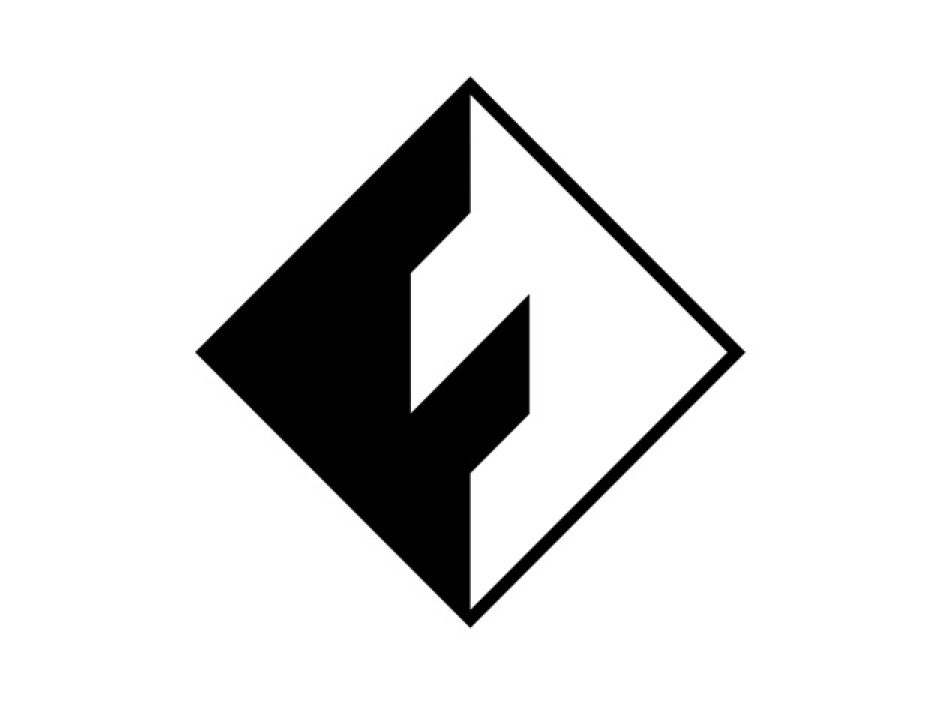
Flashprint provides a user-friendly interface for both rookies and experienced users of FDM printers.
Solutions

Easy start-up solution, best for educators and beginners to use.

