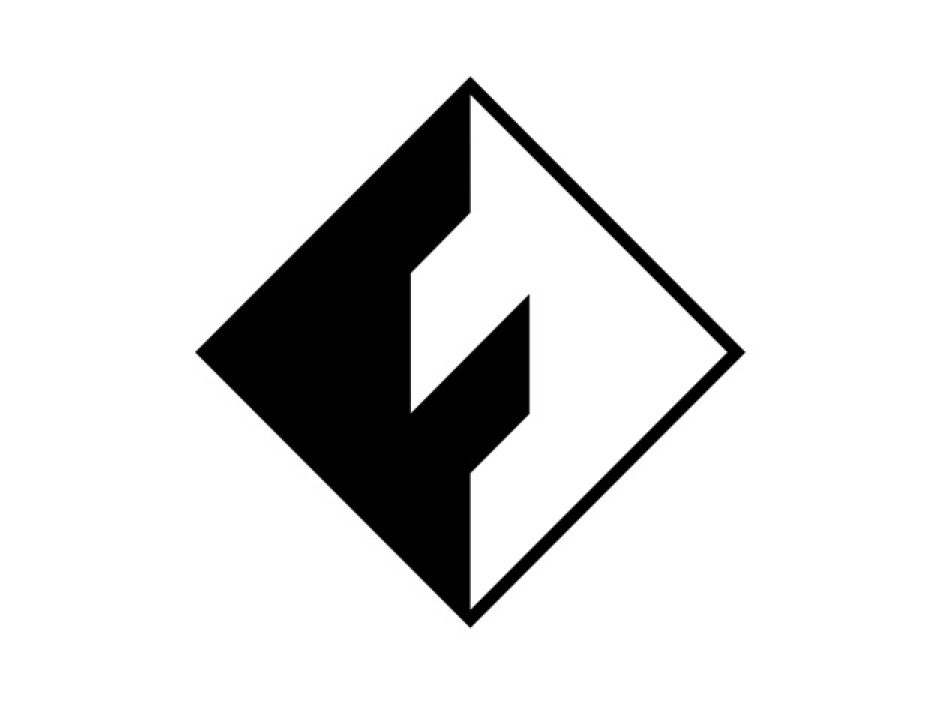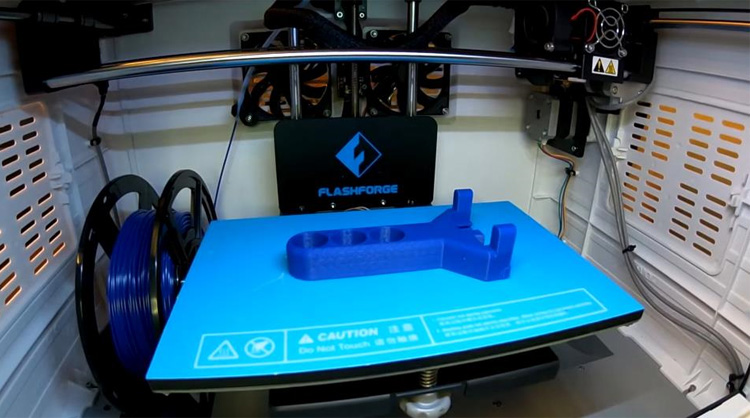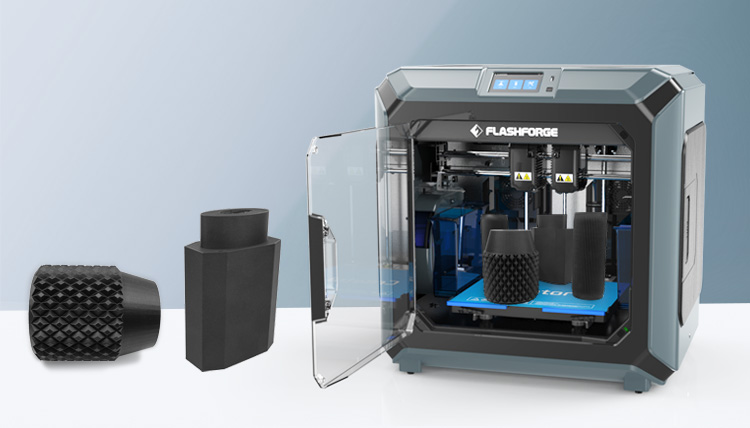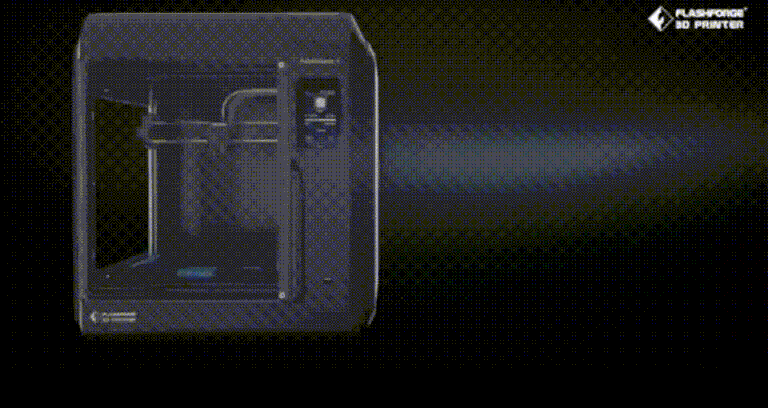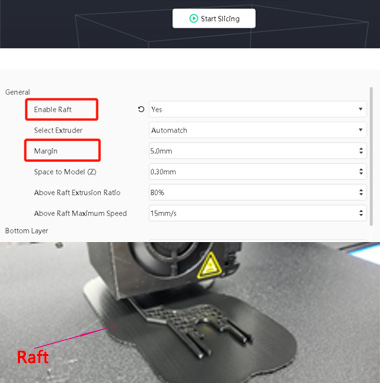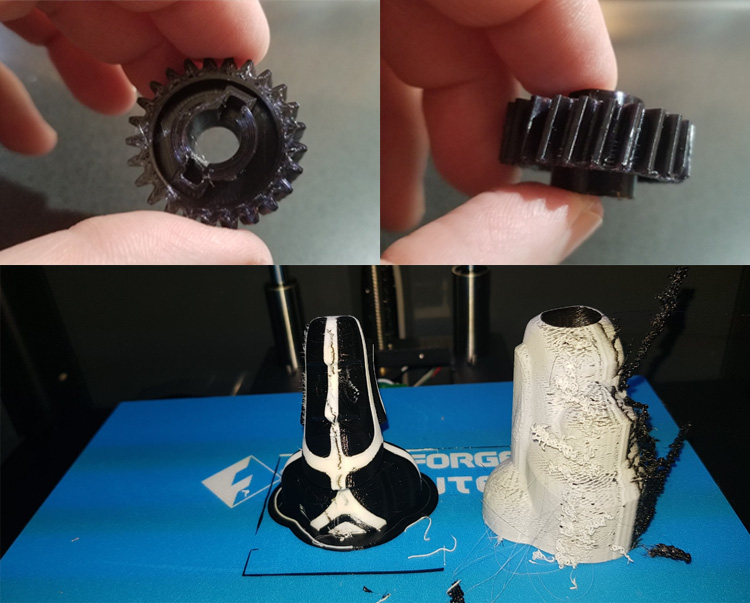ABS 3D printing is challenging but rewarding. It can 3D print parts with excellent mechanical properties. ABS filament is mostly used to 3D print products for practical applications like custom tool handles. It also offered every possible problem like warping, rafts, brims, and poor bed adhesion to the new user. Other than this it produces a very bad smell during 3D printing and needs some special consideration to stop the final 3D print shrinking.
This article is all about understanding the best practice when printing with ABS filament. Hardware requirements, setup required, best practices to print, and tips to print ABS, all will be discussed in this short article.
▲ 3D printing with ABS filament
Hardware Requirement for ABS 3D Printing
ABS filament is for FDM printing only and among these FDM 3D printers one that can meet the ABS material processing requirements can be used. To print ABS filament there are two main hardware requirements of the 3D printers, the nozzle temperature, and bed temperature.
The printer bed temperature is also very important when printing ABS. Material coming out of the nozzle will not stick on the printer bed or will lose adhesion quickly. A printer bed temperature of 90 to 110-degree centigrade is recommended and like extruder temperature, the specific temperature depends on the brand, printer, and surroundings. Bed temperature helps increase material adhesion thus avoiding warping, shrinking, and layer splitting. Setting temperature for bed and nozzle is usually realized on slicer software, while during 3D printing process the temperature values are shown on the touchscreen of the 3D printer.
The printer nozzle or extruder temperature is the most important requirement for ABS 3D printing. ABS needs a specific temperature range of 220 to 250-degree centigrade. Specific temperature from the given range depends on the filament brand you are using. Temperature defines the material flow through the nozzle and how uniform the layer will be. It also influences the layer adhesion and quality or strength of the final 3D print.
▲Temperature setting for 3D printer nozzle and bed
To find the best printing practice in terms of temperature, the temperature tower test is highly commended. It's a test to find the best temperature for ABS 3D printing as per your filament brand, 3D printer device quality, and surrounding environment.
Setup Required for ABS 3D Printing
With a 3D printer capable of printing ABS filament, there are a few things to set up to get the best results. This includes using an enclosure for the printer, an enclosure for the ABS filament spool, and control ventilation. These setups are not compulsory for all users but are needed to induce perfection in ABS 3D printing.
Enclosure for the printer is needed to isolate the printer from the surroundings. This is done to produce a stable environment around the printed part as ABS material is highly affected by environmental factors like moisture. Uneven cooling of parts can produce product distortion due to uneven shrinking of the part. A stable surrounding will help 3D print a product with uniform properties and dimensions.
▲Enclosure for 3D Printer
Enclosure for ABS filament spools is needed to keep filament dry and isolated from the environment. ABS is hygroscopic means it easily absorbs moisture and is highly affected by it. Keep the filament inside the enclosure during and after printing to avoid moisture. Moisture in the filament can make it brittle, poor layer adhesion, and reduce strength.
▲Enclosed space for ABS filament
Best Practices for ABS 3D Printing
After having the required hardware and setup to print ABS effectively. It’s time to do printer software settings and some general settings to start the printing process. Slicer software operation is indispensable before practical printing. Proper settings will be to reduce 3D printing problems associated with ABS materials. Learning how to use the slicer APP!
Bed adhesion assistant while printing ABS is very important as ABS does not stick to the printer bed easily. It is always recommended to use external assistance like a glue stick, ABS slurry, or even a hair spray for better adhesion of the first layer on the printer bed. ABS slurry is a mixture of ABS material in acetone. It can easily be prepared at home or can be purchased just like filament.
Raft and margin setting when 3D printing large or very thin parts with ABS filament will help increase bed adhesion. The raft will print an entire extra material layer beneath the actual part when printing a very thin product. The margin will add extra rings of material around the actual design at the base. This increases the surface area and increases adhesion.
▲3D print ABS: raft at the bottom
Printing with slower printing speed prints parts with excellent mechanical properties. Slower speed gives better layer adhesion and an excellent surface finish to the part. The printing speed of 20 mm per second is recommended for the first few lawyers when printing ABS filament. Speed can be increased as printing progresses but maintaining a uniform speed is recommended.
When 3D print ABS filament keeping the printer part cooling fan off is highly recommended. This will enable the part to cool slower and more uniform properties and dimensions will be achieved. Keeping the fan off during printing also reduces the chances of warping and increases the dimensional accuracy of the final 3d print.
Tips for ABS 3D Printing
Making all of the above settings and setups improves the print quality but depending on the design to print problems and errors can still occur. Following are some tips to work and remove problems when doing ABS 3D printing.
●Increasing temperature above the temperature value obtained from the temperature tower test if problems like warping occur even after meeting and taking all hardware and setup requirements. This increase in temperature will surely make the material soft and reduce moisture content (if there is any moisture in the filament).
●Reduce printing speed further from recommended speed if the final 3D print ABS does not have the required mechanical strength. Reducing printing speed enables melted material to bond better with adjacent layers. Slow speed also helps to reduce thermal stress between layers of materials.
●Never use your printer inside an air conditioning room or place it near a window. This will increase the cooling speed of the 3d printing part and thus easily induce warping or other issues in the part.
●Always keep your printer super clean, any dust or small piece of filament can create problems like unbalancing your bed, induce Z axis offset, clogging your printer nozzle, and layer shift.
●Always give priority to a controlled ventilation system on natural ventilation as it will not only give better results in terms of printing but also keep you safe from filament fumes.
▲ABS 3D printing models
Summary of ABS 3D Printing
ABS is the first choice for any consumer end 3D printer used for printing parts that can resist some external load. ABS is stronger than PLA and easier to print than PETG is the best option for printing function parts. There are certain hardware and setup requirements like nozzle temperature of up to 250 C, bed temperature of up to 110 C, enclosure for printer and filament, and control ventilation for the entire process. There are also some tips to print hard-to-print designs using ABS 3D printing. These tips help to get better results in terms of print quality, dimensions accuracy, and part mechanical properties.
Guess you are interested in:
PLA VS ABS filament: detailed comparison
Which 3D printer materials should you use for your printing?
PETG or PLA filament, Which one to select?