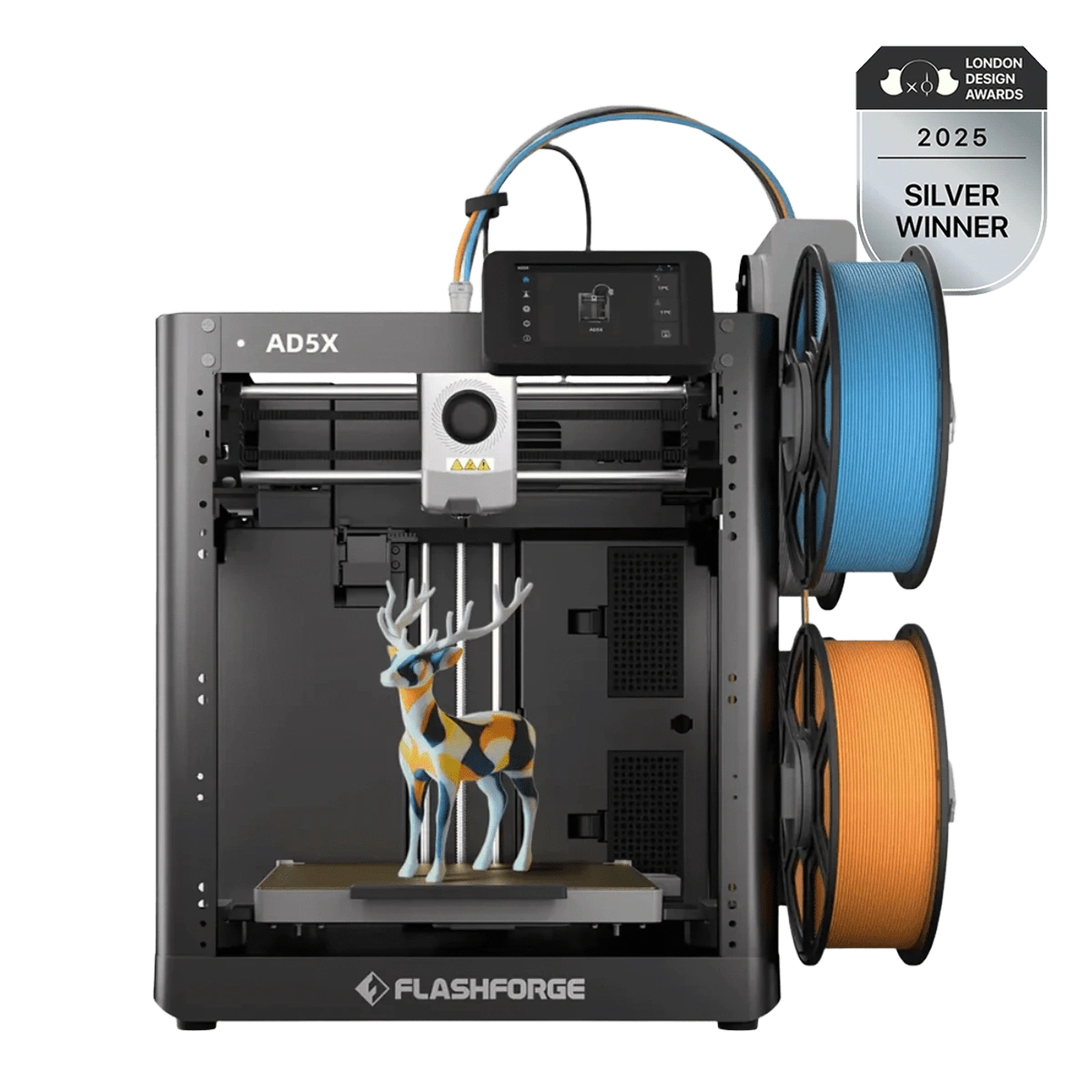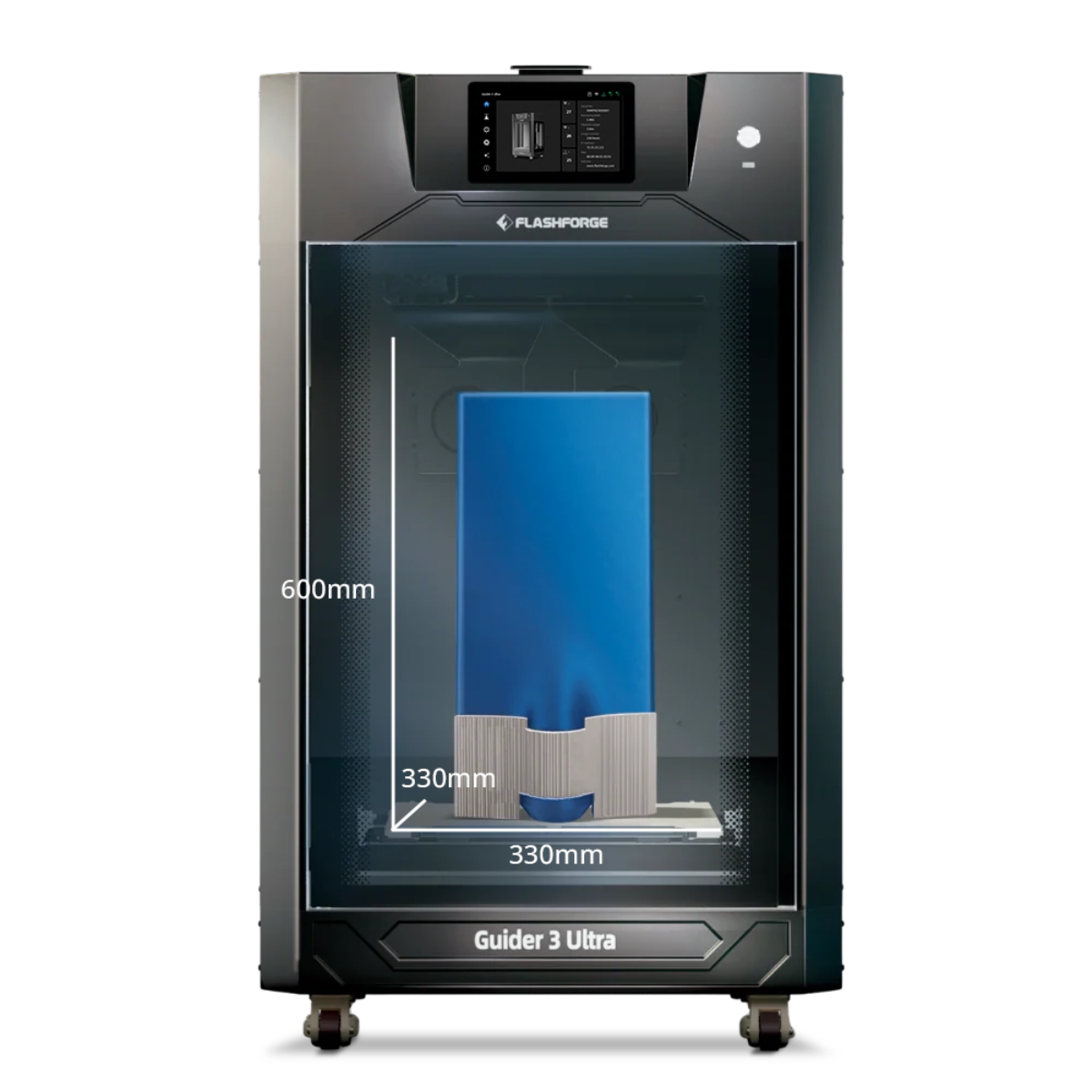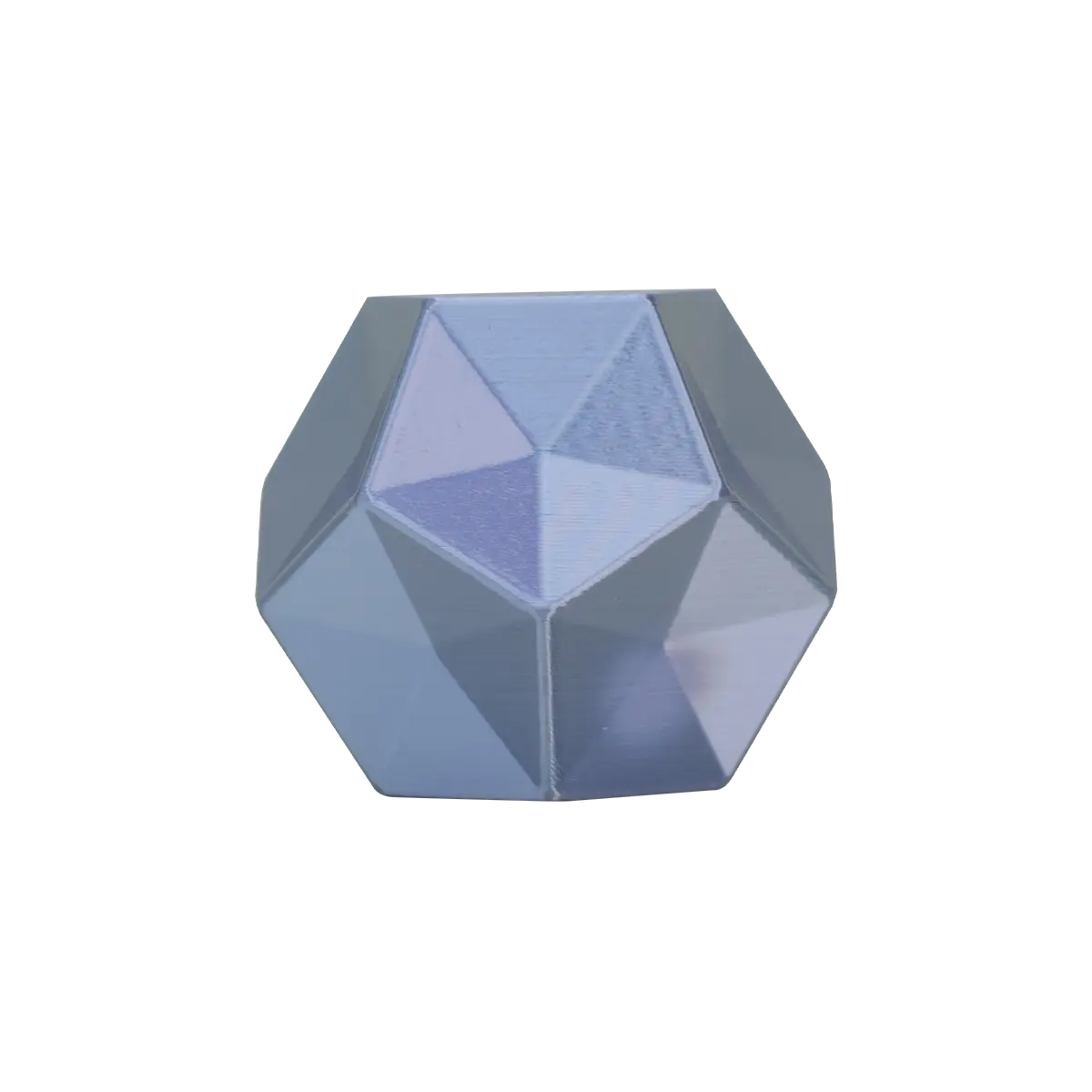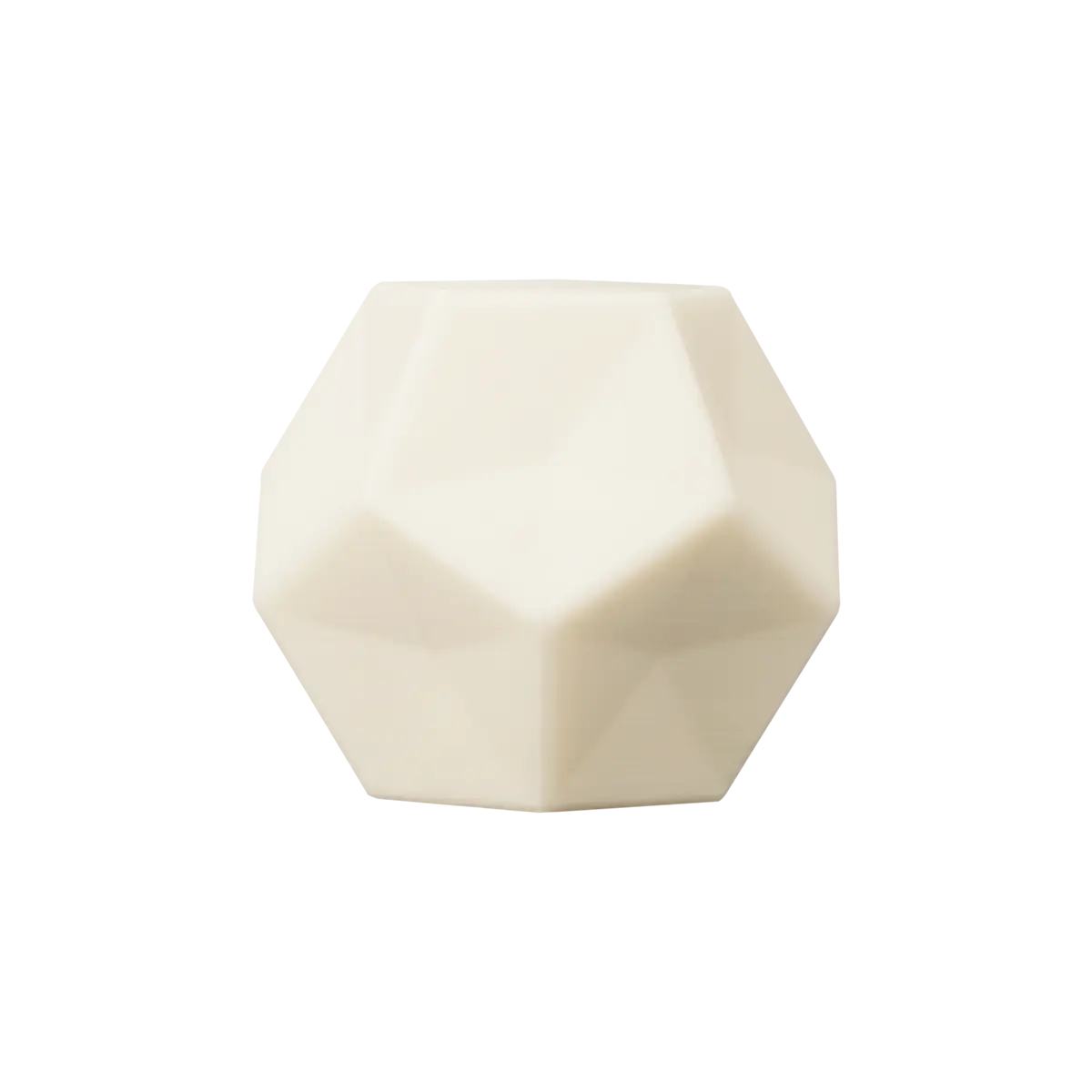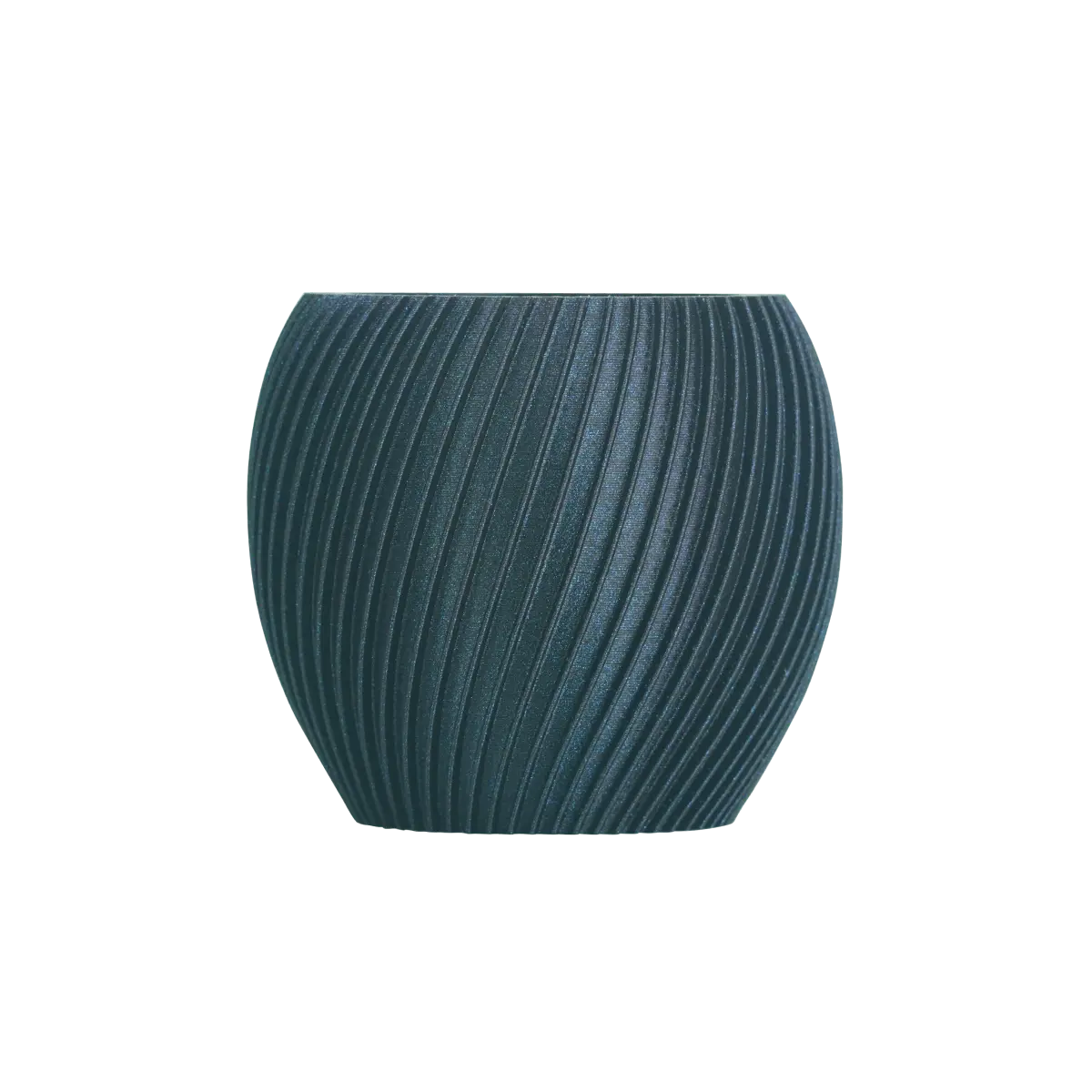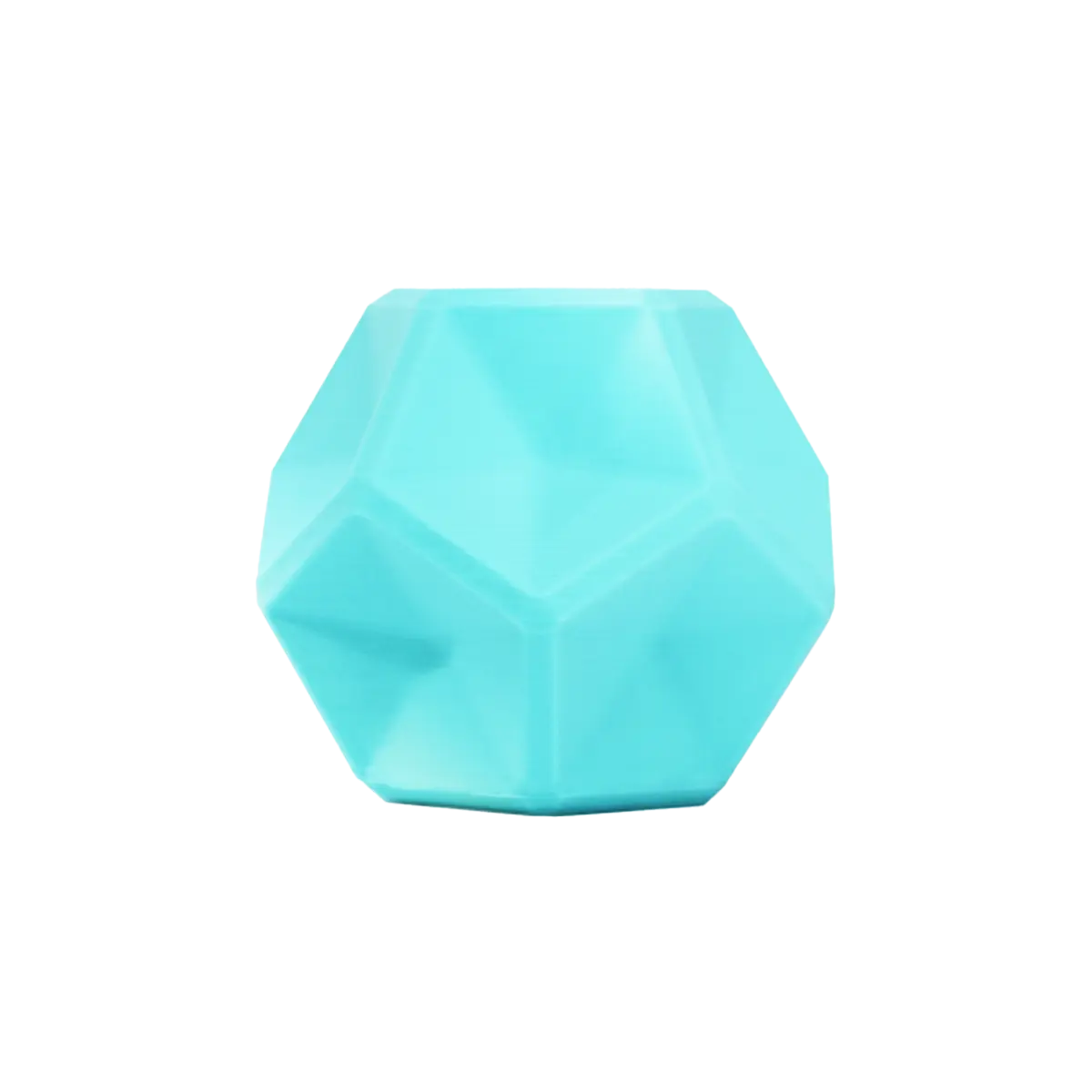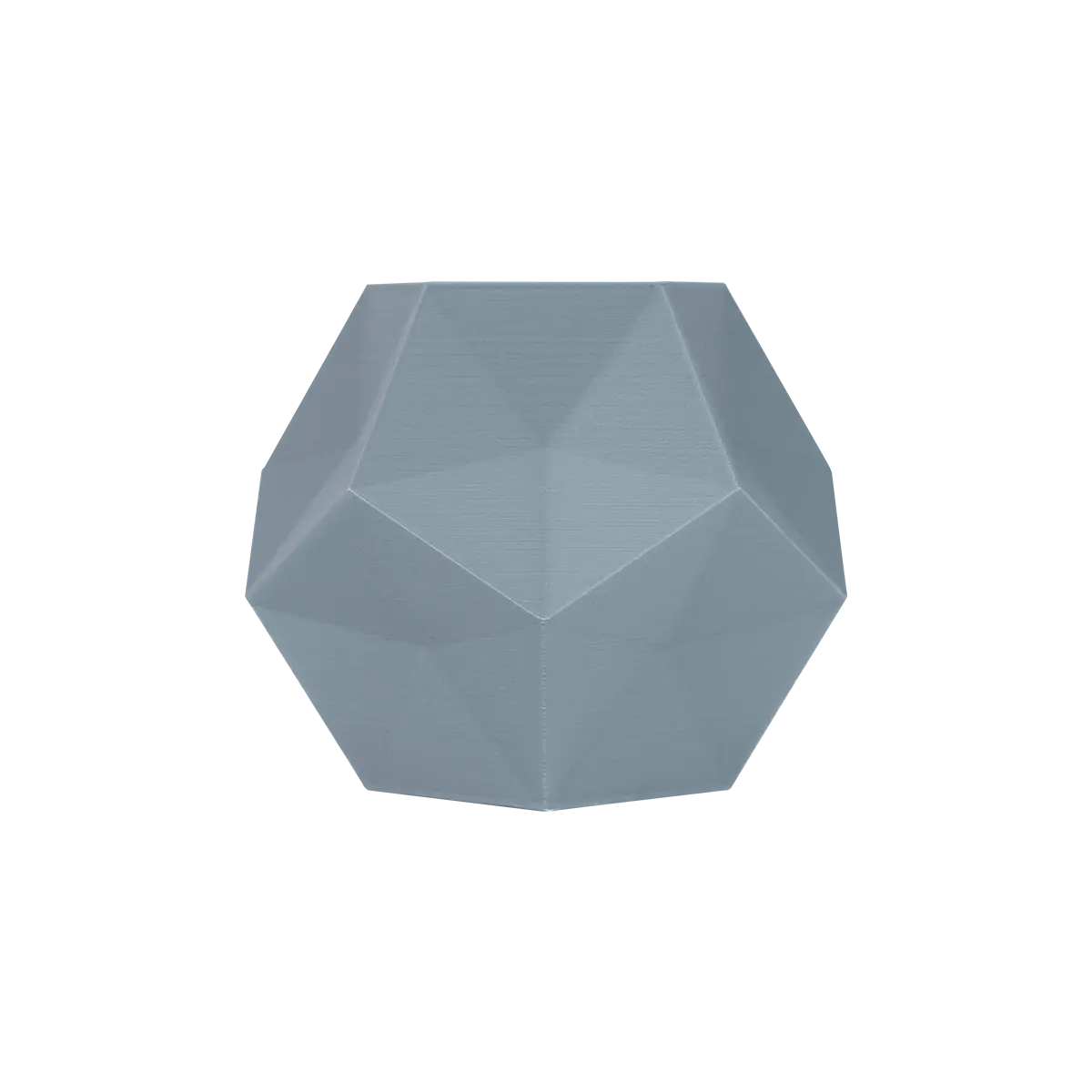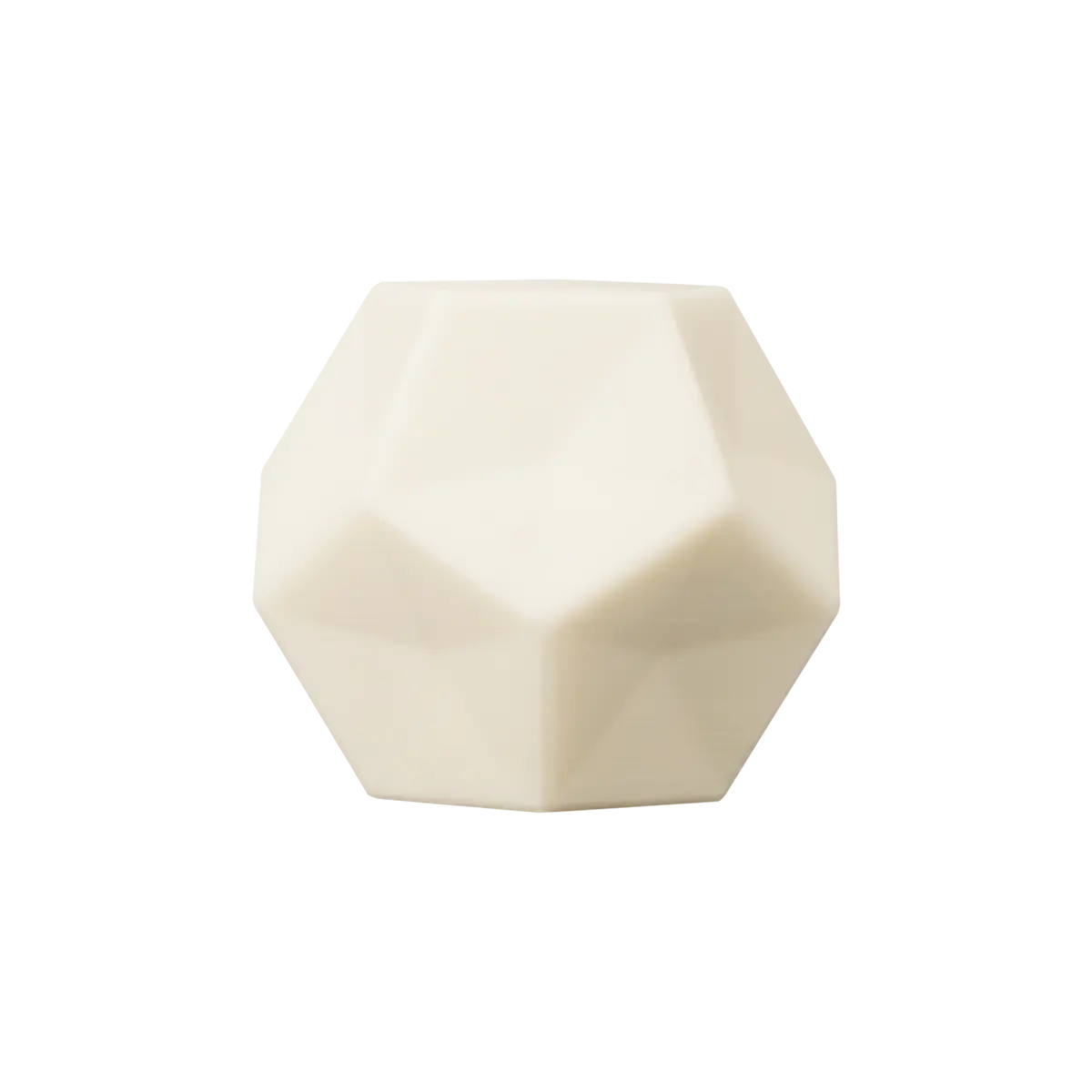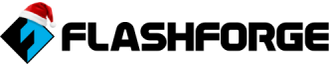Looking for Help?
Find answers to your questions
-
Adventurer 5M Series
- FAQ for Adventurer 5M Pro
- FAQ for Adventurer 5M
- Unboxing Your Adventurer 5M Pro
- Adventurer 5M Series Firmware Update Log
- Firmware Upgrade
- Troubleshooting: Network-related Issues
- Troubleshooting: Equipment Error Messages
- AD5M Series Troubleshooting: Equipment Hardware Issues
- AD5M Series Troubleshooting: Print Quality Problems
- Troubleshooting: Equipment Usage Issues
- Basic Setup
- Accessories List
- Unboxing Your Adventurer 5M
- Introduction to Adventurer 5M Series
- FAQ for Guider 3 Ultra
- Perform a firmware update on Guider 3 Ultra
- Firmware release note
- Troubleshooting for Guider 3 Ultra
- Basic setup
- Accessories list
- Unboxing your Guider 3 Ultra
- Introduction to Guider 3 Ultra
- AD5X Firmware Upgrade
- Print Without IFS
- Print via Orca-Flashforge
- Print Models from a USB Flash Drive on AD5X
- Print Built-in Models on AD5X
- Change Filament on AD5X
- Loading Filament
- AD5X Printing on the Build Plate
- AD5X Preparation before Printing
- Refill Printing
- Automatic filament loading
- Multi-Color Printing
- Connecting IFS to AD5X
- AD5X Basic Setup
- Accessories List for AD5X
- Quick-start Guide for Your AD5X
- Unboxing Your AD5X
- Introduction to AD5X
- Print Built-in Models on Adventurer 5M Series
- Preparation before Printing
- Printing on the Build Plate
- Creative Designs from our Users
- Test print models for HS PLA (print with ad5m series)
- From 0 to 250: The Rise of a 3D Print Farm
- How to Series Video on Youtube
- AD5M Series Slicing Profile
- Maker Series Video on Youtube
- Page Contents
- Printer Mod and DIY
Accessories list
In the box of Guider 3 Ultra series, we have configured some small accessories for the convenience of users. Here is a brief description of these accessories:
| No. | Actual Photo | Description | Application | Note |
| 1 |
 |
PLA Filament | Material for printing models | |
| 2 |
 |
Flexible Steel Sheet |
When printing ABS filament, this helps with the first layer adhesion, reduces warping, and improves the print success rate. |
|
| 3 |
 |
Diagonal Pliers | Tool for cutting filament during filament change | |
| 4 |
 |
Grease (lubricant) | Used for maintenance of lead screws and guide rails, reducing friction | |
| 5 |
 |
Glue | Applied to the build surface to enhance adhesion | |
| 6 |
 |
Nozzle Kit | Spare 0.4mm nozzle kit, for replacing the original nozzle kit when it is damaged | |
| 7 |
 |
USB Flash Drive | For model storage and firmware upgrades | |
| 8 |
 |
Unclogging Pin Tool | Tool for cleaning out the nozzle in case of clogs | |
| 9 |
 |
Allen Wrench Set | Used for maintenance and disassembly of the extruder, etc. | |
| 10 |
 |
Tweezers | For cleaning supports in tight spaces | |
| 11 |
 |
Scraper | For removing filament residues and models from the build plate | |
| 12 |
 |
Straight Screwdriver | For disconnecting the heated bed heating cable from the motherboard | Note: For your safety, please power off before doing so and contact a professional if necessary. |
| 13 |
 |
Needle-nose Pliers | For cleaning supports or repairing equipment | |
| 14 |
 |
Heat Resistant Gloves | Wear when replacing or repairing the nozzle assembly to prevent burns | |
| 15 |
 |
Fuse | Backup fuse for the 3-in-1 switch, for replacing a damaged one | |
| 16 |
 |
Brush | For cleaning waste from the extruder gears or dust from the machine |
Updated on 31 Aug 2024