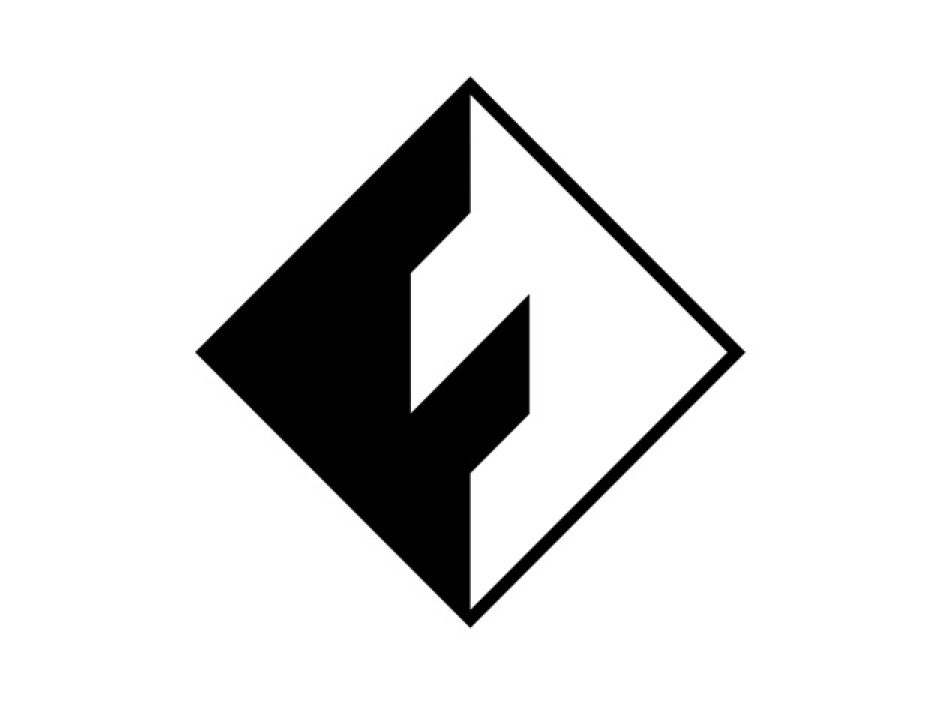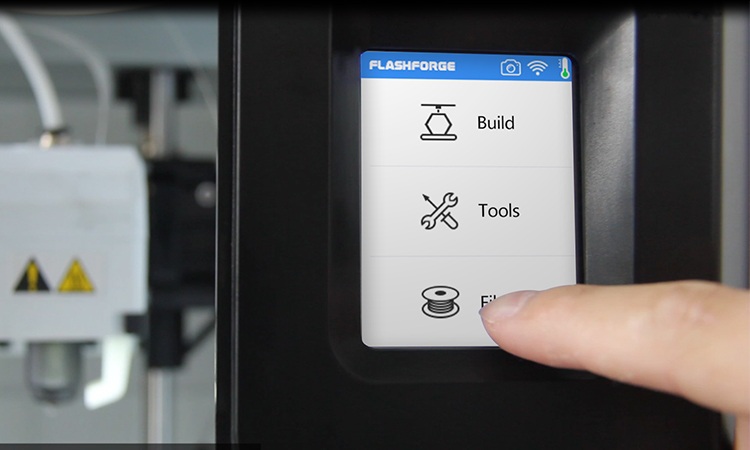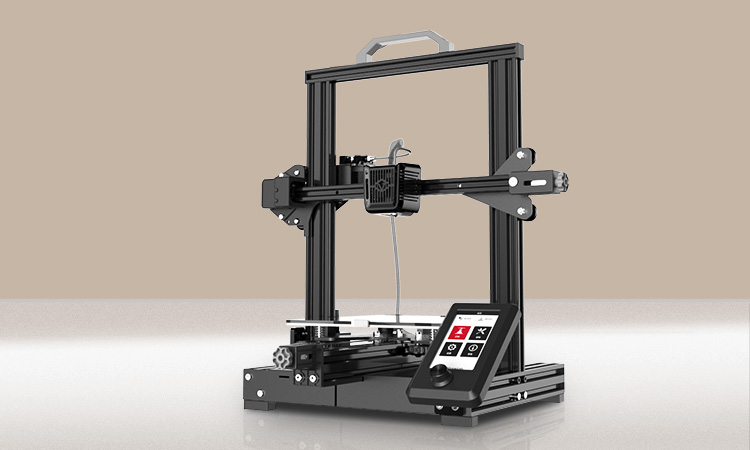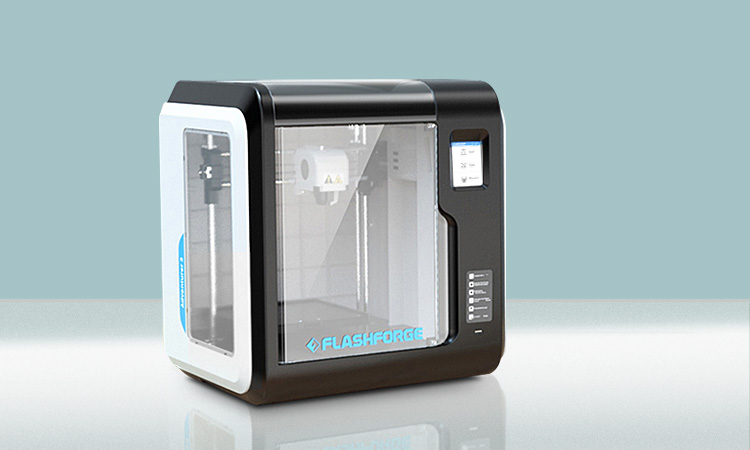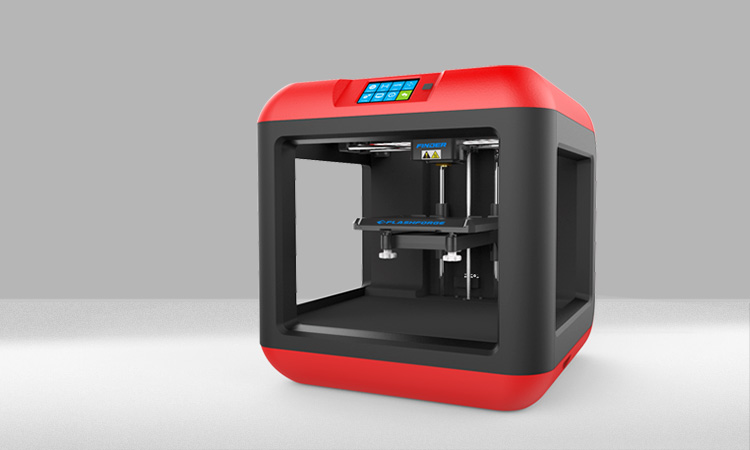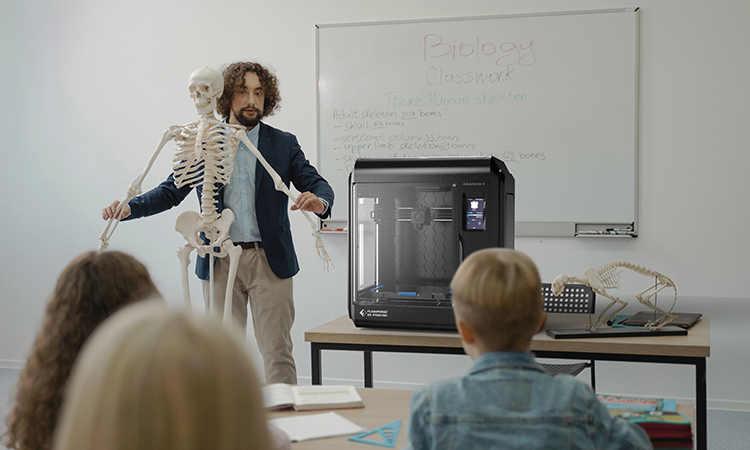3D printing technology can be categorized to various print types, including stereolithography (SLA), fused deposition modeling (FDM), selective laser sintering (SLS), selective laser cladding (SLM), Multi-Jet Fusion (MJF), and more. Different print types apply different printing principles, and all of them are called additive manufacturing. Each type of technology has its own advantages and disadvantages, but a broad scenario is that FDM 3D print becomes the most popular type.
Whether at offline exhibition center or at online stores, printers using FDM 3D printing technology get the most visits. But why FDM 3D printers sell the most among the hundreds of thousands of 3D printers sold in the world every year? What is the reason for this?
▲ 3D printer of FDM printing
Reason 1: FDM 3D printing is easy to acquire by beginners
The principle of FDM 3D printing is very simple, so that it’s easy for users to master its using method. It intuitively interprets the concept of "FDM additive manufacturing" using the layer-by-layer forming method, especially suitable for beginners.
Most FDM 3D printers are sold and delivered as a whole-set unit, needless of self-assembly and other operations. For most 3D printer users, their first 3D printer device is just the one using FDM 3D printing technology. Just like any other electronic devices, Users plug in power and start printing by interacting with the touch screen on the 3D printer. It’s as easy as use a mobile phone!
▲ Touch screen to start FDM 3D printing
Reason 2: FDM 3D printer is affordable and various in machine types
The 3D printer machines using FDM 3D printing technology are various in appearance ( gantry style, closed box style, open cube style, bulky closet style) and various in tab prices (ranging from $200 to $500). Ordinary consumers can easily find the one that suits them both in type and in price.
As for those with strong hands-on ability, they can buy components and DIY a 3D printing machine as they like. There are open-source solutions of building a FDM 3D printing machine if searching on the Internet. The material cost is very low. At the time of exercising own hands-on ability, makers can also get a better understanding of the structural principle and operation mechanism of FDM 3D printing. If you want to save the hassle of DIY and have a certain budget, you can buy a 3D printer. Here list some machine types of FDM printing and the affordable prices for your reference.
1. Gantry-style FDM 3D printer
▲ Gantry-style 3D printer: Aquila S2
In general, the gantry-style 3D printing machine is cheaper, normally around $200. Voxelab Aquila S2 and its series products just belong to such a type. Consumers can buy it at lowest price US$179.
Pros of gantry 3D printing devices: Build volume is larger compared with the closed-type 3D printer that costs the same budget as the gantry-style one, so that users can make 3D printed objects larger. FDM 3D print quality of gantry-style 3D printer is no worse than other types, too.
Cons of gantry-style 3D printer: Some machine components, like the spool holder and the Y-axis profile rod, are protruding much from the machine body, which makes it easy to cause abrasion on people. Also, the outward appearance of gantry 3D printer is not as beautiful as other types.
2. Closed-box style FDM 3D printer
FDM 3D printing machines of close-box style are the ones with transparent walls and a door, just like an enclosed box. The printing work is done within the enclosed chamber. Closed-style FDM 3D printers are not rising in prices, still affordable by ordinary consumers as well. Flashforge Adventurer 3 lite is covered in this type and it only cost $249. Adventure series, Creator series, Dreamer series, and Guider series all are enclosed FDM 3D printer. They vary in machine size and build volume, in print features, and in extruder modules (Creator series feature two nozzles).
▲ Enclosed 3D printer: Adventurer 3
Pros of closed-style FDM 3D printing: the enclosed chamber ensures printing safety. The filter cotton within the chamber absorbs unpleasant odors giving off during printing process, reducing room air pollution. Second, the enclosed chamber can keep inner air warm and prevent outside wind flow, which are good for engineering filament printing. For instance, it’s impossible to achieve successful print of ABS filament if having no consistent warm air kept in the print chamber. Closed-style FDM 3D printer offers users more choices on filaments selections. Third, enclosed machine makes build space, filament holder and circuit wires all embedded in the machine body. It takes on a regular cubic shape, hence safe and easy to place and use.
Cons of closed-style FDM 3D printer: The price of enclosed 3D printers is higher than open 3D printers, and with the size of 3D printer rising, the price goes up. Besides, we learned that enclosed 3Dprinter of FDM 3D printing is designed to hold the filament roll inside the printer body, but some enclosed 3D printer may not spare a room that is big enough to hold a big filament roll. Users have to put the filament outside to go on printing. Flashforge Adventurer 3 series are such a case. The filament space is too small to hold a 1-kg filament roll, so that users have to either use a 0.5-kg filament roll, or to self-make a filament holder themselves and hold the 1-kg filament roll outside for printing. In such a case, the function of filament holder within the machine body is fading. Better than that, Adventurer 4 series overcome this drawback.
3. Open-cubic style FDM 3D printer
Open-cubic 3D printers of FDM 3D printing are similar to the 3D printers of closed cubic style mentioned above, but having no walls and doors. They are open cubic. Flashforge Finder Series 3D printer belong to this style.
▲ Open cubic 3D printer: Finder
Pros of open-cubic style FDM 3D printing: circuit wires, rods and motors all be held inside the machine, safe for children to use. Regular cubic shape makes this machine easy to place and no worry about incidental scratch and hurt.
Cons of open-cubic style 3D printer: Without enclosed space and allows air to freely flow. Open-cubic FDM 3D printing machine does not support filaments( like ABS) that requires warm-air printing environments.
Reason 3: FDM 3D printing makes little air pollution
FDM 3D printing is environmentally friendly. The most commonly used consumables of FDM 3D printer is PLA filament, a new type of renewable biodegradable filament made of renewable plant resources (such as cornstalk, etc.), so that FDM printing gives off little stingy odors during printing process, no worry about air pollution and affecting body health. While contrasting with SLA and DLP 3D printing that undertaking resin as the consumable, resin printing emits stingy smell (might be poisonous) during the process. In addition, SLS and SLM 3D printing technology using powder as the consumables are prone to dust contamination.
Environmental protection and safety are two distinct advantages of FDM 3D printing, two important reasons of attracting a large number of users. From the perspective of environmental protection and body health, 3D printers of FDM printing have been widely used in primary and secondary education. In teenager 3D printing competitions held across the country, almost all are served by FDM 3D printers.
▲ FDM 3D printing at school
Reason 4: FDM 3D printing fulfilled miscellaneous demands
Some people say that FDM 3D printing reaches poor printing accuracy and is slow in printing speed. That’s not the truth. FDM 3D printing technology applies broad and profound intellectual framework. Getting deep into its R&D route, you’ll find its charm. Many high-configuration FDM 3D printers could realize high-precision print that you even could not see the layer lines on printed models. And some minor defects shown on the printed models can be effectively overcome by using simple post-processing methods. Whether it is an individual maker, a designer, an engineer, a teacher, or a workshop, they all can find a 3D printer of FDM printing that well fulfills their demands.
FDM 3D printing application cases
Vivid cases of FDM 3D printing could be found in Flashforge Facebook Official User Group. Don Ricciardiello, an Australian engineer retiring from aircraft maintenance job, 3D designed and 3D printed some functional parts to refit his motorbike for better racing rank! The Guider 2S 3D printer he used for printing is just FDM printing!
▲ 3D print parts to refit racing motorbike
Annie Moberg, a fantastic Sweden artist, created impressive miniatures that showed fantastic 3D printed works, i.e., Drogon in Game of Thrones, and figurines in The Lord of the Rings. She used coloring and other processing methods and achieved realistic effects! Flashforge Guider 2S 3D printers, Flashforge Creator 3, and Flashforge Adventurer 4, those 3D printing devices she used are FDM 3D printers, too!
▲ Dragon and figurines 3D printed by printers
People read this article also read:
What is the best FDM 3D printer for senior users?
Really useful review on 3D printer filament types and uses
How much do you know of filament 3D printer?
How to find the best beginner 3D printer?